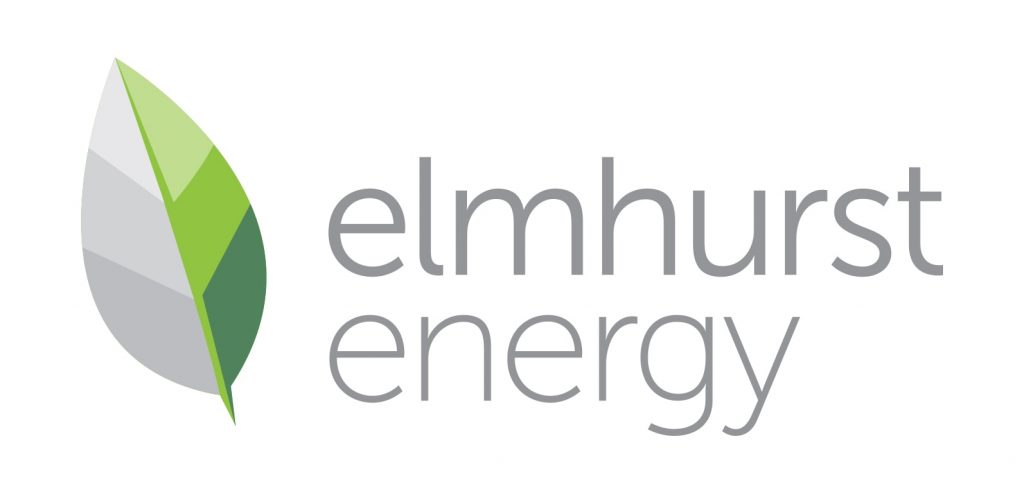Can an ECMK assessed property be lodged through ECO Surv?
Yes it can…
PAS Hub to ECO Surv EPR file guide
ECO4 Gurus recommend that if the Assessment report is completed using ECMK then the install and lodgement should also be carried out using PAS Hub. But will a little time and guidance it is possible to lodge an ECMK assessed project through ECO Surv by moving files from PAS Hub to ECO Surv.
Retrofit Assessor Accreditation
There are two main accreditation schemes for Retrofit Assessors. Elmhurst Energy and ECMK. With an assessor registered with Elmhurst Energy the installer would use ECO Surv as their PAS workflow and compliance tool. With an assessor registered with ECMK the installer would use PAS Hub as their PAS workflow tool.
Using ECO Surv but can’t get an Elmhurst Assessor?
On some rare occasions it may be required to have an ECMK accredited assessor complete a retrofit assessment even though your company is not set up to use PAS Hub. This is usually when the installer is new to PAS 2019 compliant projects or just can’t find an Elmhurst assessor to complete the assessment.
So then you need to move copy files from PAS Hub to ECO Surv.
Moving from PAS Hub to ECO Surv
Sometimes this can be because an installer is moving over from PAS Hub to ECO Surv.
If this does occur we advise that all the technical surveys, PIBIs, pre, mid and post images and post install surveys are all booked out and completed using ECO Surv.
What needs to be uploaded to ECO Surv?
With just the Retrofit assessment and EPRs carried out using ECMK the Pre and post Files (EPR, xml, site notes) will all need to be uploaded to ECO Surv. Some of the files can be downloaded from PAS Hub, some will need to be created by the ECMK assessor and emailed to you the installer.
File naming conventions
Documents from PAS Hub are named differently to ECO Surv documents so the file names are also different.
Follow ECO4 Gurus guide below
Download the required documents and files from PAS Hub to ECO Surv and request others from the Assessor then follow the instructions before uploading to ECO Surv.
Within ECO Surv V2 You upload them to the PAS 2019 tab in ECO Surv within the PAS 2035 Property Documents tile.
Within ECO Surv V3 (New look) they are uploaded in different places.
Note: All files have to be PDFs and less than 10000kb in size.
- Assessment report (condition and ventilation survey)
- Combine the PAS assessment with the Sitenotes assessment (not the photopack as the file may be too big) then upload the combined file
- Intended outcomes (PIO)
- complete within ECO Surv or upload PIO from PAS Hub
- Retrofit design
- This is usually uploaded by the Designer/Retrofit coordinator
- Energy Performance record
- The ECMK assessor will have to create this using the ECMK APP and email to you.
- Occupancy assessment
- This can be created and uploaded by the RC
- SiteNotes – This is the Pre RdSAP data input
- Record of Inspection and Sitenotes. This is created by the ECMK assessor and emailed to you (blue form without photos)
- Pre RdSAPxml
- Created by the ECMK assessor and emailed to you
- Post RdSAP xml
- Created by the ECMK assessor and emailed to you
- Significance survey – when required
- Download PAS Significance Survey from PAS Hub
- Post energy Performance Record
- Created by the ECMK assessor and emailed to you
- RdSAP Evidence report (Post Site notes) This is the Prost RdSAP data input
- Record of Inspection and Sitenotes. This is created by the ECMK assessor and emailed to you (blue form without photos)
What else is required from the installer?
Once you have moved the above files from PAS Hub to ECO Surv all other documents can be created within ECO Surv. Some may be created manually by the installer and uploaded to the required locations within ECO Surv, but we advise you use the ECO Surv app on a tablet as this then prepopulates other parts of the system with the collected data.
When documents are created within ECO Surv using the APP on a tablet, ensure you open the PDF on the desktop to ensure all the required documents have the required information and all the required photographic evidence.
Eco4 Gurus provide guides for every step of the PAS2019 Project so that you comply to PAS 2035 and PAS 2035 while assuring a successful Trustmark lodgement.
When you follow ECO4 Gurus guides you will also comply with the requirements of ECO4 and other funding schemes and guidelines. Although, we can’t foresee what additional documents or evidence some funding managers and clients may ask for…
I hope this PAS Hub to ECO Surv EPR file guide has helped you.
To use ECO4 Gurus to help coordinate your projects and get access to all our knowledge, experience, and guidance, simply complete our contact form and we shall be in touch, or call Andrew on 07831 564351.